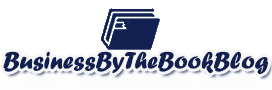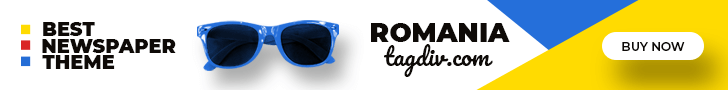Cybersecurity has never been more important for a business as the number of attacks is on the rise, and methods used by cybercriminals are increasingly diverse and sophisticated. Plus, it’s not just small enterprises that suffer – many global organizations have been left crippled by the damage dished out through cybercrimes.
As a hotbed for business, Los Angeles companies are particularly in the firing line of hackers and malicious online attackers. Just a few months ago, the Los Angeles Unified School District was in the news for all the wrong reasons after a cyberattack caused “approximately 2,000 student assessment records” to be stolen via a data breach.
To stop your Los Angeles business from adding to such statistics, here is a ten-step cybersecurity guide to protecting your company and team against malicious attacks.
Step #1: Lean on the support of cybersecurity providers
Sadly, you cannot simply rely on an antivirus software package to keep your company safe these days. You have to put up a robust line of defense – and that should begin by selecting a local cybersecurity provider. When it comes to cybersecurity providers in Los Angeles, going local is highly recommended. If you were to ever suffer from some form of a data breach, for instance, they would be able to send a team over to your LA premises and work out a solution.
However, you may want to take a step back. What does a cybersecurity provider actually do? Well, a third-party provider effectively acts as a security blanket for your organization. They offer security services that include the monitoring and maintenance of your network systems. More well-rounded cybersecurity providers will also help with setting up your entire cybersecurity defenses if needed.
With their continual, 24/7 support for your company’s network, this helps to relieve a lot of pressure from your shoulders. You don’t necessarily have to build an in-house cybersecurity team, for example. Plus, due to providers being experts in the cybersecurity field, you don’t have to worry about not having the necessary protection against the latest threats that have been developed.
Step #2: Keep backups of your data
Even if you have a cybersecurity provider working in the background, this doesn’t mean you can take it easy on your side. This is certainly the case if you don’t feel you can afford third-party support or if your business is small and you believe it doesn’t require that level of protection.
One of the most important steps when managing your cybersecurity is to keep backups of your data. It the worst was to happen, and someone gained access to your data, these backups can prove to be a lifesaver – well, business-saver. Your information is retained, which can prevent data loss or attempts at extortion.
As for how often to perform backups, you should do this at least every week. However, a more preferable scenario is to do this at the end of each working day. Fortunately, software is available to automate this process. If you outsource your security, you may find that they can do it for you, too!
Step #3: Educate your employees
Employees are an integral component in your cybersecurity efforts. They are there to ensure policies are adhered to and threats are averted. On the other hand, your staff can open the door for hackers to infiltrate your system.
A lot of cybercriminals bank on human error to see their schemes work. Take phishing emails as an example. Criminals send these emails in the hope the recipient will click on a website with malware, download a virus, or provide confidential information. Without the right education, employees can be duped by these emails and put your business in jeopardy.
To minimize this type of risk, ensure you train your employees about cybersecurity and the dangers that exist. This should be done on a semi-regular basis to keep the information fresh in their minds.
Step #4: Ensure all software is up-to-date
In this day and age, businesses of all sizes make use of numerous software solutions. It can be found in the form of accounting software, video editing software, communication software, and countless other examples. Although these can all significantly improve the functionality of your company, each one also presents a potential opening for cybercriminals to exploit.
That’s certainly the case if any software you use is outdated.
There’s a common reason why software receives regular patches: it is to fix exploits found by cybercriminals. That means the quicker you download and install these updates, the quicker you stop your software from being a potential gateway to your data. Make sure to schedule for software to be updated straight away and across all systems.
Step #5: Utilize multi-factor authentication
Passwords are not enough these days. It’s true: a strong password can go some way to stopping certain exploits by hackers. However, you are able to add an extra layer of protection by incorporating multi-factor authentication.
Multi-factor authentication is a process that involves more than one way for a user to prove who they say they are. There are different multi-factor authentication methods available. For instance, it can be a passcode sent to the user’s smartphone, or it might be a biometric quality like voice recognition or a fingerprint.
With multi-factor authentication, even if a hacker is able to gain access to a password, they can be stopped in their tracks with this additional authentication type.
Step #6: Monitor users and your systems
A cyberattack can occur at any time. Due to this, you need to continually monitor and maintain your systems. Just one lapse can see an attack happen – and you won’t be aware of it or know the damage that has been done until it’s too late.
It’s not just your systems you want to monitor, either. You should also keep track of your users and their access rights. You don’t want any staff members to have access to data they don’t require to complete their day-to-day tasks. Your sensitive information should only be available to any relevant high-ranking employees.
Step #7: Use a Virtual Private Network
It wasn’t that long ago that remote work was a dream for many. Nowadays, it is the reality for a lot of organizations. While allowing employees to operate outside of a traditional work environment is beneficial for both parties, it does present new challenges for business owners. One of the biggest is keeping their company’s data secure.
With different devices in use across different locations, your data can be at risk when it’s not accessed across your company network. This is where a Virtual Private Network (VPN) can play a pivotal role and bridge the gap.
A VPN delivers secure access to your network, whether an employee is in your office, at home, or traveling across the world. This is ideal for avoiding public internet connections that are particularly vulnerable to hackers.
Step #8: Pick the right security software
It goes without saying, but you should have some form of antivirus software in place. Yes, software alone is unable to supply the comprehensive protection it once did. Yet it can still be valuable in preventing your devices from being affected by the likes of viruses, ransomware, and spyware.
A reputable antivirus software package is a must. This should also do more than simply deliver protection on a surface level. The technology also has to help clean devices whenever they are infected, along with being able to reset systems to their pre-infected state.
Step #9: Perform regular audits
At this stage, your security efforts are in tip-top shape, right? You have the antivirus software, the backups, the multi-factor authentication, the educated employees, and so on. It’s easy to believe all of the work is done.
Sadly, that is wishful thinking. Security is not something that you ‘complete’ – it is an ongoing process, one that has to continually adapt to the changing landscape where cybercriminals continue to evolve and modify their approach.
This is why regular audits are a necessity. Audits, which are performed across your IT infrastructure, are a way to refine your efforts. An audit can help you spot security loopholes that have developed, measure the effectiveness of current strategies, and better understand how your critical data is protected. With regular audits, you are able to spot – and correct – vulnerabilities and ensure security practices are maintained by employees.
Step #10: Have a data breach recovery plan
Even after covering all of the above steps, there is still the possibility your business can suffer from a damaging data breach. Some of the world’s biggest organizations, ones that use the best and most sophisticated cybersecurity technology, have suffered from data breaches. You cannot be overconfident and feel your own defenses are infallible.
You must prepare how to deal with a data breach, and that is where a recovery plan comes into play. This plan should detail the procedures that will be taken to minimize the damage caused by the breach. The quicker you can restore your data and get back online, the less damage it will ultimately do to your business.